Part 2 of the tutorial, how to create a GUI application with multi forms in JAVA
Eclipse will now load the newly created class.
If you click on Design you will see your GUI
Lets click Design
Now lets drag the Absolute layout to the form
You will see the green border when you drag the absolute layout
Lets add a button using the drag and drop method.
Now our form should look like this
Amazing ?
:)
Create the new Form
Follow the same process as before to create the new form but insted select the JFrame
I named my new form NewForm
Add something to the form like a label, now it should probably look like this
Perfect?
:D





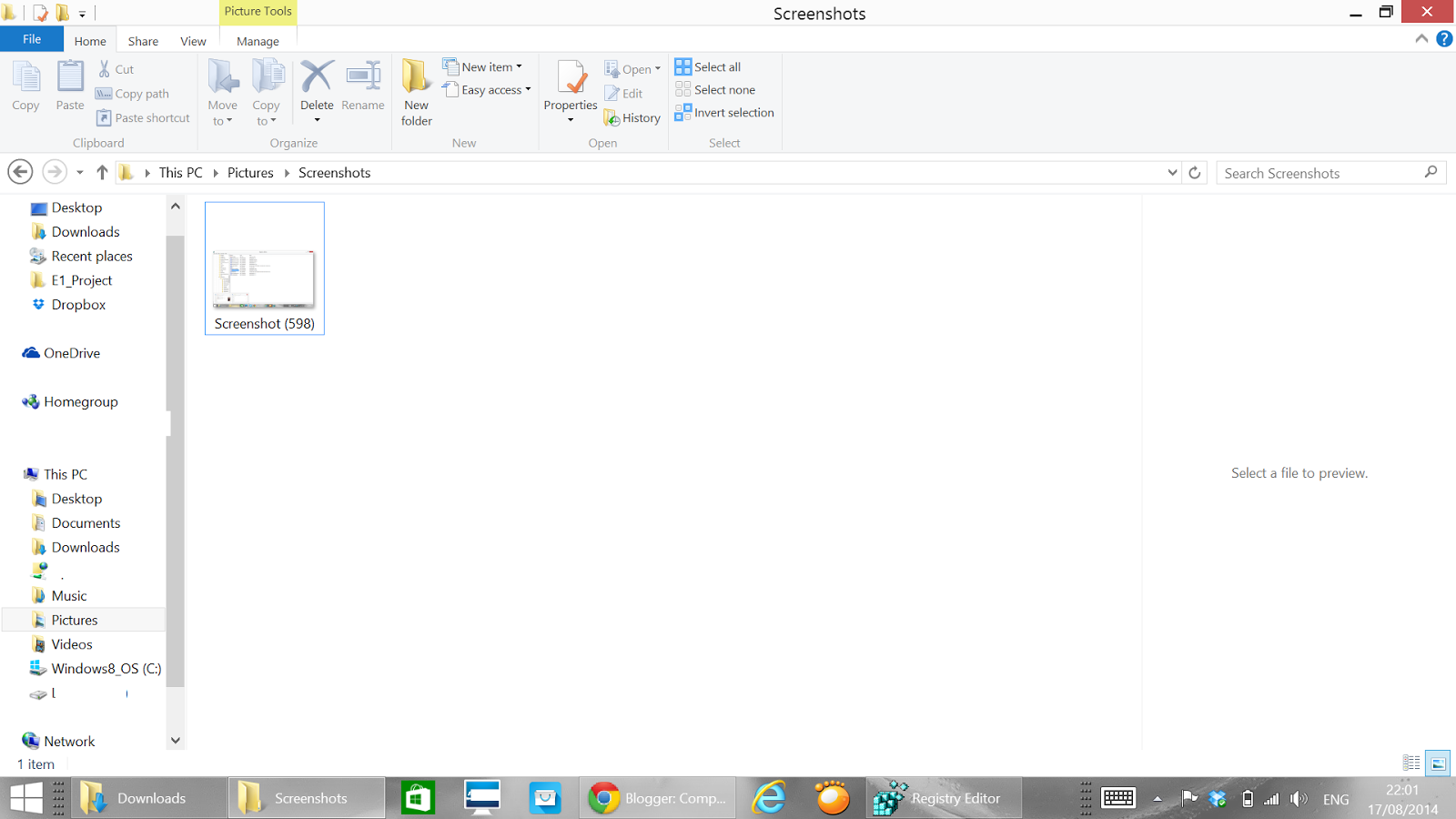.png)

.png)

No comments:
Post a Comment