Introduction
Welcome to my tutorial on how to connect Arduino to Microsoft Flight simulator.This is the easiest method I found.
FSX SDK exists but lacks of documentation, is not useful as it requires huge amount of code. I wanted something easy and after some research I was able to connect to FSX using the FSUIPC API. Please note that to get some of the functionality you have to register FSUIPC. And I thought sharing this with the world, maybe someone will benefit. In this ``tutorial`` I will explain the process and not just give you the code. I believe in understanding not just knowing.

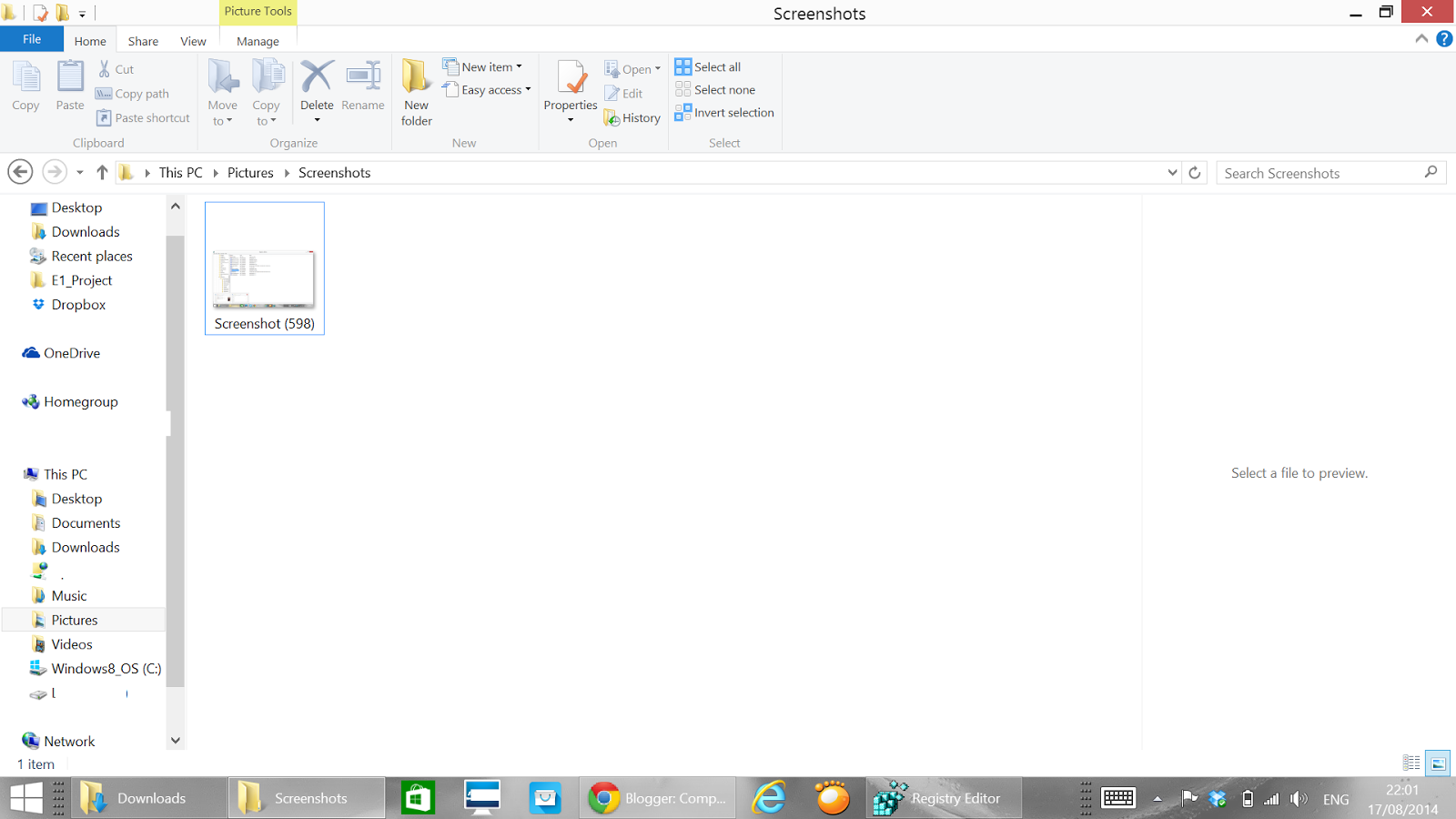.png)

.png)
