lets say that you bought your nc10 and you install linux and you remove them later and you want to recover the data from Samsung recovery but you cant because F4 does not work anymore but you have access to the computer at least the command prompt.
What you can do?
Take your laptop to Samsung service and PAY!!!
OR
boot normaly to windows and open command prompt by Start -> start -> run Type CMD
when the command prompt open type diskpart let it start and type rescan and let the program finish rescanning the disks etc.
When the program finish scanning your disks type list disk you will see a list with your disks i suggest that if you have anything plugged to your computer remove it before and follow the procedure again and carefully
ok my pc is giving me one disk DISK 0
now type select disk 0 After type list partition it will give you 2 or 3 partition select the one that is type OEM by typing select partition 1(number depends)
now type active.
This is it now restart and the computer will boot to the recovery console!
Warning: if you do not want to make the oem disk bootable dont select you have to do the compleate recover so the recovery console will make your disk bootable again.
I try it and took me some while to repair the disk so Be carefull
I do not have any responsibility if you cannot fix your disk after!
By doing this steps you agreed that what you do and what happen is up to you.
What you can do?
Take your laptop to Samsung service and PAY!!!
OR
boot normaly to windows and open command prompt by Start -> start -> run Type CMD
when the command prompt open type diskpart let it start and type rescan and let the program finish rescanning the disks etc.
When the program finish scanning your disks type list disk you will see a list with your disks i suggest that if you have anything plugged to your computer remove it before and follow the procedure again and carefully
ok my pc is giving me one disk DISK 0
now type select disk 0 After type list partition it will give you 2 or 3 partition select the one that is type OEM by typing select partition 1(number depends)
now type active.
This is it now restart and the computer will boot to the recovery console!
Warning: if you do not want to make the oem disk bootable dont select you have to do the compleate recover so the recovery console will make your disk bootable again.
I try it and took me some while to repair the disk so Be carefull
I do not have any responsibility if you cannot fix your disk after!
By doing this steps you agreed that what you do and what happen is up to you.
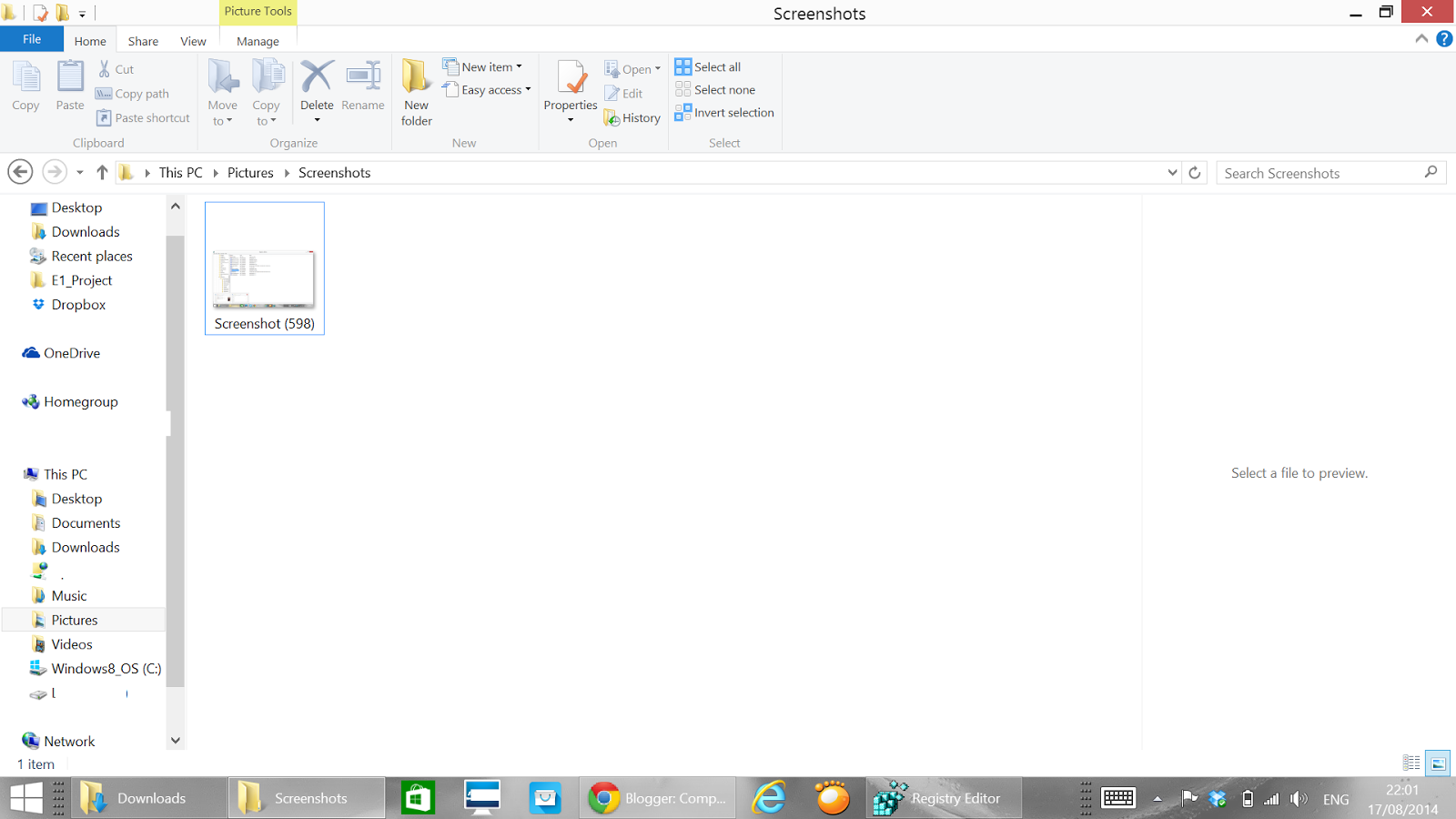.png)

.png)

No comments:
Post a Comment