Recently i found that if you want to hear your internet radio on the web consumes too much resources.
What i did?
I create my own application that has internet radio stations, the program was build in VB.Net (i know why not C++? A: Faster)
Everyday i google for more internet stations and soon i will have them all integrated in my program.
For the momment i have only Cyprus and Greek channels
the program includes windows media player and msn plug in
windows media player for playing the music and msn plug in to show in what i hear a message
here is the link
download
IT INCLUDE UPDATE FOR THE ERROR THAT CAME UP
What i did?
I create my own application that has internet radio stations, the program was build in VB.Net (i know why not C++? A: Faster)
Everyday i google for more internet stations and soon i will have them all integrated in my program.
For the momment i have only Cyprus and Greek channels
the program includes windows media player and msn plug in
windows media player for playing the music and msn plug in to show in what i hear a message
here is the link
download
IT INCLUDE UPDATE FOR THE ERROR THAT CAME UP

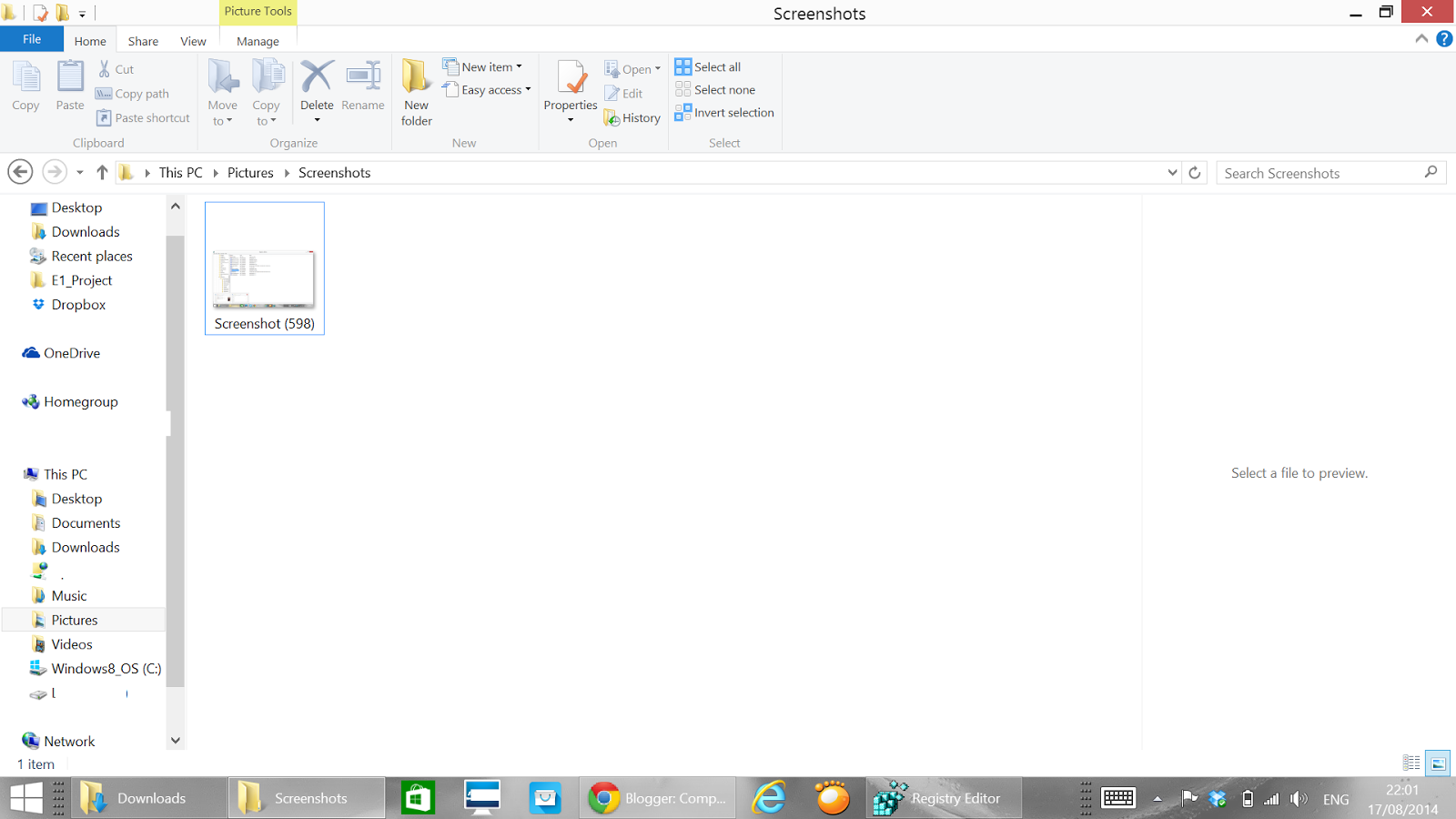.png)

.png)
